ip
Lana del Taco User Guide
Application UI
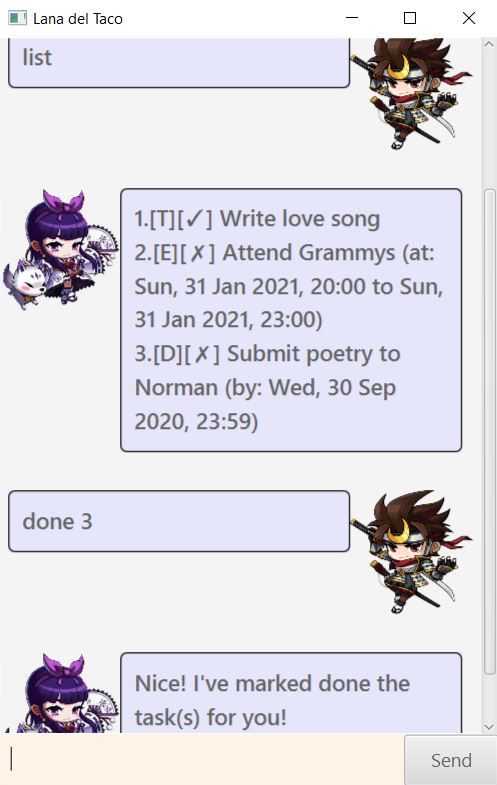
Features
Add new task
Add new ToDo, Deadline or Event for Lana to track.
View tasks
See all the tasks that are currently tracked by Lana.
Edit the completion status of task(s)
Mark task(s) as done once you’ve completed them.
Delete task(s)
Delete task(s) you no longer want to track.
Find task(s)
Find all tracked task(s) matching your keyword.
Usage
todo DESCRIPTION - Add ToDo
Adds a new ToDo task with a description.
Example of usage:
todo write sad poetry
Expected outcome:
Nice! I've added the new task for you! Now you have 1 task in the list.
deadline DESCRIPTION /by YYYY-MM-DD HH:MM - Add Deadline
Adds a new Deadline task with a description and deadline.
Example of usage:
deadline write love song /by 2020-12-24 23:59
Expected outcome:
Nice! I've added the new task for you! Now you have 2 tasks in the list.
event DESCRIPTION /at YYYY-MM-DD HH:MM to YYYY-MM-DD HH:MM - Add Event
Adds a new Event task with a description and event duration.
Example of usage:
event attend Golden Globes /at 2021-01-24 19:00 to 2021-01-24 22:30
Expected outcome:
Nice! I've added the new task for you! Now you have 3 tasks in the list.
list - List all tasks
Lists all tasks to view them.
Example of usage:
list
Expected outcome:
1. [T][✗] write sad poetry
2. [D][✗] write love song (by: Thu, 24 Dec 2020, 23:59)
3. [E][✗] attend Golden Globes (at: Sun, 24 Jan 2021, 19:00 to Sun, 24 Jan 2021, 22:30)
done TASKNUMBER(s) - Mark task(s) as done
Marks the task(s) done and changes the according symbol(s) from a cross to a tick.
Example of usage:
done 1,3
Expected outcome:
Nice! I've marked done the task(s) for you!
delete TASKNUMBER(s) - Delete task(s)
Deletes the task(s) Lana does not have to track anymore.
Example of usage:
delete 3
Expected outcome:
Nice! I've deleted the task(s) for you! Now you have 2 tasks in the list.
find KEYWORD - Find task(s)
Find task(s) based on keyword.
Example of usage:
find poetry
Expected outcome:
1. [T][✓] write sad poetry